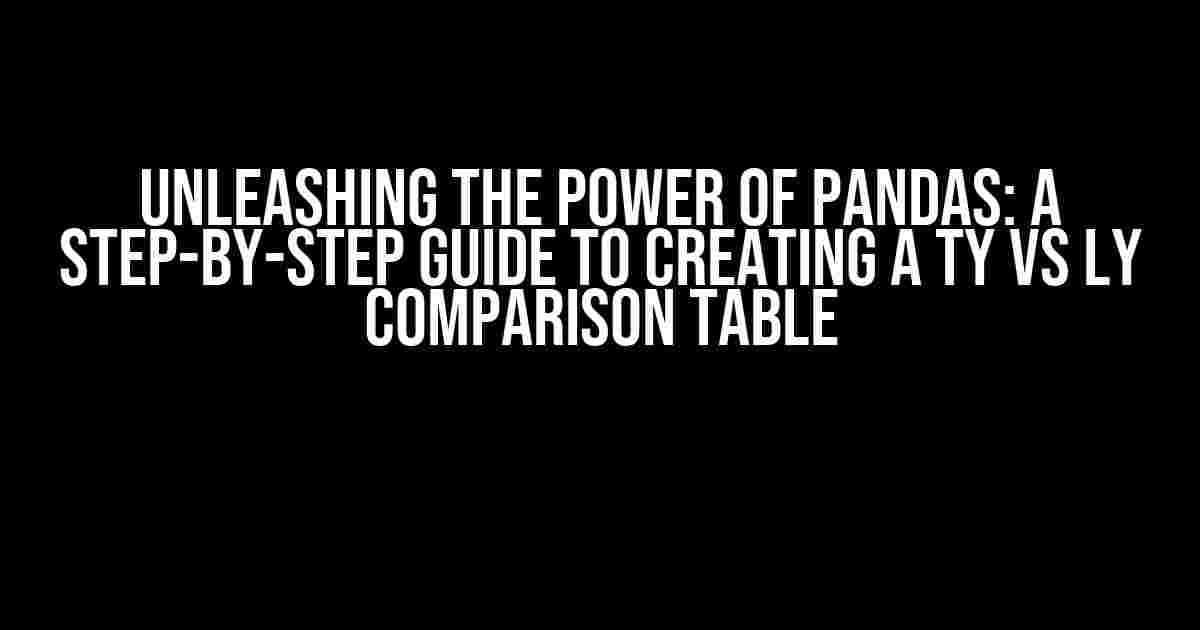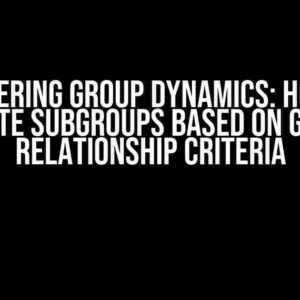Are you tired of manually crunching numbers and creating tedious spreadsheets to compare this year’s performance to last year’s? Do you want to elevate your data analysis game and make data-driven decisions with ease? Look no further! In this comprehensive guide, we’ll show you how to create a TY vs LY comparison table in pandas, the popular Python data analysis library.
- What is a TY vs LY Comparison Table?
- Why Use Pandas for TY vs LY Comparison?
- Prerequisites
- Step 1: Importing Libraries and Loading Data
- Step 2: Preparing Data for TY vs LY Comparison
- Step 3: Creating the TY vs LY Comparison Table
- Step 4: Customizing the TY vs LY Comparison Table
- Step 5: Visualizing the TY vs LY Comparison Table
- Conclusion
What is a TY vs LY Comparison Table?
A TY vs LY (this year vs last year) comparison table is a powerful tool used to analyze and visualize the performance of a business, organization, or project over time. By comparing key metrics, such as sales, revenue, or website traffic, between the current year and the previous year, you can identify trends, opportunities, and areas for improvement. This type of analysis is essential for making informed decisions, setting realistic goals, and measuring progress.
Why Use Pandas for TY vs LY Comparison?
Pandas is an ideal library for creating a TY vs LY comparison table due to its powerful data manipulation and analysis capabilities. With pandas, you can:
- Effortlessly load and manipulate large datasets
- Perform complex data transformations and aggregations
- Visualize data with ease using built-in plotting tools
- Integrate with other popular libraries, such as NumPy and Matplotlib
Prerequisites
Before we dive into the tutorial, make sure you have:
- Python 3.x installed on your computer
- Pandas library installed (you can install it using pip: `pip install pandas`)
- A CSV or Excel file containing the data you want to analyze
Step 1: Importing Libraries and Loading Data
Let’s get started! Import the necessary libraries and load your data into a pandas DataFrame:
import pandas as pd
# Load data from a CSV file
data = pd.read_csv('data.csv')
# Display the first few rows of the DataFrame
print(data.head())
Step 2: Preparing Data for TY vs LY Comparison
Next, prepare your data for the TY vs LY comparison by:
- Converting the date column to a datetime format
- Extracting the year from the date column
- Creating a separate column for this year and last year
# Convert date column to datetime format
data['date'] = pd.to_datetime(data['date'])
# Extract year from date column
data['year'] = data['date'].dt.year
# Create separate columns for this year and last year
data['TY'] = data['year'] == data['year'].max()
data['LY'] = data['year'] == data['year'].max() - 1
Step 3: Creating the TY vs LY Comparison Table
Now, create the TY vs LY comparison table using the `pivot_table` function:
# Create a pivot table to compare TY vs LY
ty_ly_table = pd.pivot_table(data, values='value', index='category', columns='TY', aggfunc='sum')
# Display the resulting table
print(ty_ly_table)
Step 4: Customizing the TY vs LY Comparison Table
Customize the table to suit your needs by:
- Renaming columns
- Formatting values
- Calculating percentage changes
# Rename columns
ty_ly_table.columns = ['This Year', 'Last Year']
# Format values to display as currency
ty_ly_table = ty_ly_table.applymap(lambda x: '${:,.0f}'.format(x))
# Calculate percentage change
ty_ly_table['% Change'] = (ty_ly_table['This Year'] - ty_ly_table['Last Year']) / ty_ly_table['Last Year'] * 100
Step 5: Visualizing the TY vs LY Comparison Table
Finally, visualize the TY vs LY comparison table using a bar chart:
# Import Matplotlib library
import matplotlib.pyplot as plt
# Plot the TY vs LY comparison table
ty_ly_table.plot(kind='bar', figsize=(10, 6))
plt.title('TY vs LY Comparison')
plt.xlabel('Category')
plt.ylabel('Value')
plt.show()
Conclusion
Voilà! You’ve successfully created a TY vs LY comparison table in pandas. With this powerful tool, you can now easily analyze and visualize your data, identifying opportunities for growth and areas for improvement. Remember to customize the table to suit your specific needs and explore different visualization options to effectively communicate your findings.
Bonus Tip: Integrating with Other Libraries
Take your TY vs LY comparison table to the next level by integrating it with other popular libraries, such as:
- NumPy for advanced numerical computations
- Matplotlib and Seaborn for data visualization
- Scikit-learn for machine learning and predictive modeling
The possibilities are endless! With pandas and a little creativity, you can unlock new insights and drive business success.
| Category | Last Year | % Change | |
|---|---|---|---|
| A | $100,000 | $80,000 | 25% |
| B | $50,000 | $60,000 | -16.7% |
| C | $200,000 | $180,000 | 11.1% |
This is just a sample table to illustrate the concept. You can customize the columns and values based on your specific needs.
Frequently Asked Question
Are you struggling to make a TY vs LY comparison table in pandas? Don’t worry, we’ve got you covered!
What is the purpose of a TY vs LY comparison table in pandas?
A TY vs LY comparison table in pandas is used to compare data between the current year and the previous year. This type of comparison is useful for identifying trends, tracking progress, and making data-driven decisions. By creating a TY vs LY comparison table, you can easily visualize and analyze the differences between the two time periods.
How do I prepare my data for a TY vs LY comparison table in pandas?
To prepare your data for a TY vs LY comparison table, you’ll need to ensure that your data is organized in a suitable format. This typically involves having a datetime column, a value column, and a category or group column. You may also need to perform some data cleaning and filtering to remove missing or irrelevant data.
What is the basic syntax to create a TY vs LY comparison table in pandas?
The basic syntax to create a TY vs LY comparison table in pandas involves using the `groupby` and `pivot_table` functions. Here’s an example: `df.groupby([‘category’, ‘year’]).agg({‘value’: ‘sum’}).pivot_table(index=’category’, columns=’year’, values=’value’).reset_index()`.
How can I customize the appearance of my TY vs LY comparison table in pandas?
You can customize the appearance of your TY vs LY comparison table in pandas by using various options available in the `pivot_table` function. For example, you can use the `fill_value` parameter to specify a fill value for missing data, or the `aggfunc` parameter to specify a custom aggregation function.
What are some common applications of TY vs LY comparison tables in pandas?
TY vs LY comparison tables in pandas have a wide range of applications, including business intelligence, financial analysis, scientific research, and marketing analytics. They can be used to track sales growth, monitor website traffic, analyze customer behavior, and much more.